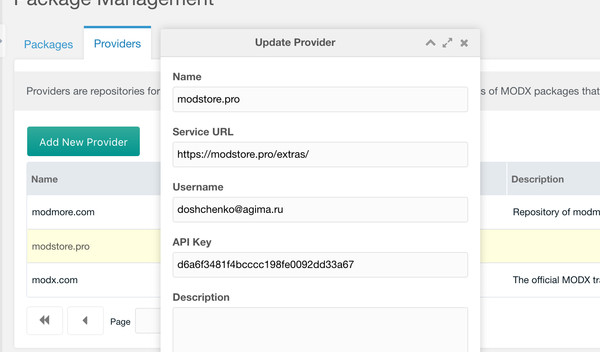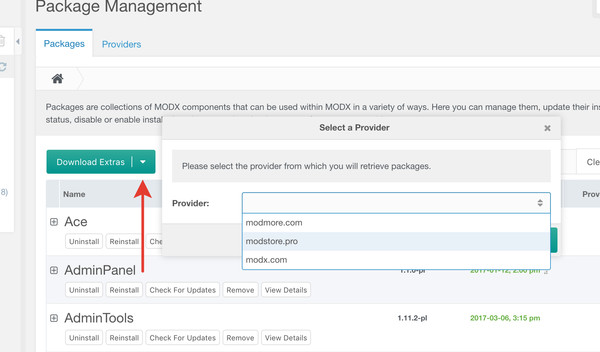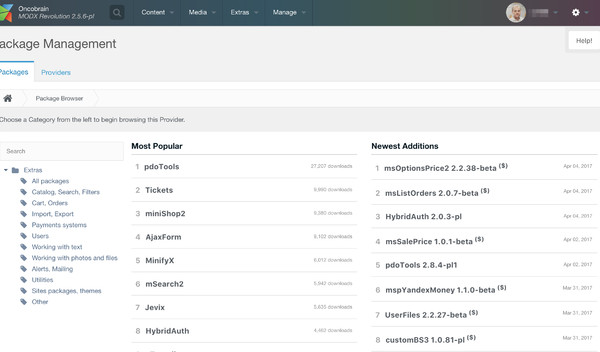Set up your site
Enter «Extras» → «Installer», go to tab «Providers» and create a new one:
- Name — modstore.pro
- Url — http://modstore.pro/extras/
- Login — your email address that you use on this web-site.
- API key — your newly generated key for access.
- Description — optional field.
Our repository will demand the key for saving a new source. If everything is correct, the source will be saved. At first access, the key is linked to the website where you’ve entered it.
You can reset this link by yourself, one time per key. If more resets are desirable, the support service should be contacted.
Switch to the tab “Packages” and choose a new source by clicking the arrow next to the “Download Extras” button:
You will see the home page of the repository and you will be able to download the necessary component.
When a newer version of the extension is released, you’ll receive a notification.
You can also install the sdStore package from the official repository. It will set up the new provider automatically.