Free
Download the package from the manager of your site.
How to download?
How to download?
Warning! This package requires MODX not less than
2.3
!
The component is relevant for online stores administrators.
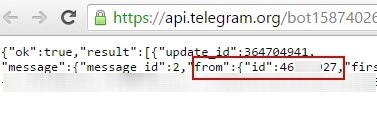
Go to the system settings, and we find 2 options:
Made based on the guide from Michael.
Thread in MODX.PRO community.
Bot creating
- Look in the telegram of the user @botfather and add it, press start.
- Write: /newbot.
- botFather will ask us to enter the name of the bot, for example: myShop.
- Next, enter the username of the bot, it should end in Bot or _bot. This is the name by which you can find this bot, for example: myShop_bot or myShopBot.
- After this, there should be a message about creating a bot with a token.
- Then we add our bot to the contact list.
- Go to the link api.telegram.org/bot<*token*>/getUpdates, <*token*> we got in previous step. Here we will see all id chats and those who added themselves a bot.
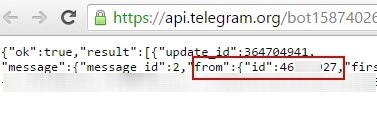
Settings
Go to the system settings, and we find 2 options:
- mstelegram_token, here enter the token,
- mstelegram_recepients, here enter chat id, who will receive notifications.
Made based on the guide from Michael.
Thread in MODX.PRO community.

