60.85
71.29
4990
per site
- Checked by Modstore
- Free future updates
- Work on the test and public domain
- 12 months tech. support
Warning! This component requires PHP version
5.4
or higher!
If your site uses PHP less than required, the installation of this
package could break it.
Warning! This package requires MODX not less than
2.3
!
Component for editing goods, quick search and change fields.
Very fast and convenient administration of goods, suitable for any site where you need to manage a large number of goods through the administrative part.
Demo
http://demo.mspre.bustep.ru/manager/?a=home&namespace=mspre=mspre
Login: manager
Password: manager
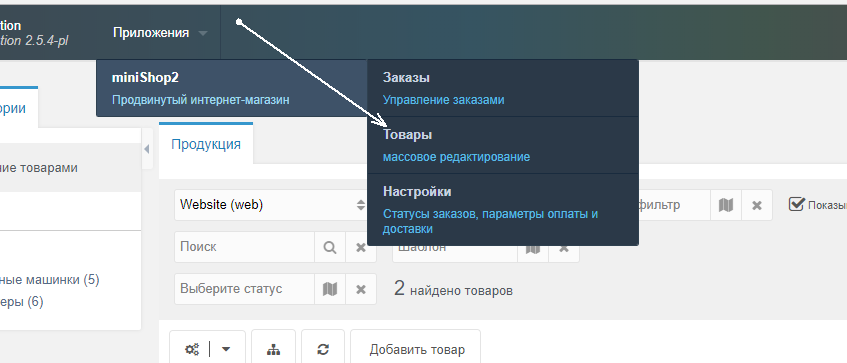
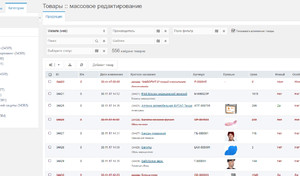
Filters
All installed filters will be saved, and when you return to the example from the product card to the applications, all the goods will be in the same order as when you exit the application.
Category tree
In the category tree, you can select several categories with products at once and, for example, add them to new items.
Category assignment
The product card already has a category tab. And in the application of this opportunity is mass. For example, you can select 10 products and add them to any number of categories where they will be displayed.
Filtration
The most convenient is that when switching to other pages, the filters are not reset. That is, if you go to the product card and return to the page, all the installed filters will remain.
Settings
mspre_show_fields_grid_product – the list of fields that need to be displayed in the table
mspre_default_context – default context selection
mspre_root_parent – Setting up a catalog with products for each context
mspre_filter_size_colump – adjusting the width of the filter columns
mspre_show_nested_products – show subcategories by default
ATTENTION: There is no editing of options, additional fields (Tv parameters), price editing, editing of fields with autocomplete as well as fields connected via plugins!!!!
Discussion in community
Very fast and convenient administration of goods, suitable for any site where you need to manage a large number of goods through the administrative part.
Demo
http://demo.mspre.bustep.ru/manager/?a=home&namespace=mspre=mspre
Login: manager
Password: manager
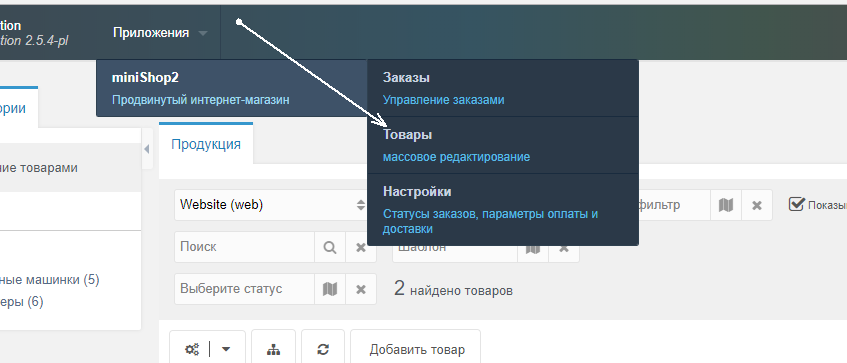
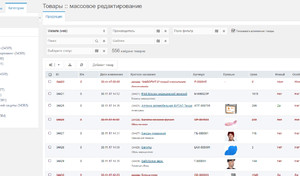
Filters
All installed filters will be saved, and when you return to the example from the product card to the applications, all the goods will be in the same order as when you exit the application.
Category tree
In the category tree, you can select several categories with products at once and, for example, add them to new items.
Category assignment
The product card already has a category tab. And in the application of this opportunity is mass. For example, you can select 10 products and add them to any number of categories where they will be displayed.
Bulk editing of product fields
- Setting labels for Yes / No fields (novelties, popular, special, deleted, enabled, show in the tree, show in the menu)
- Withdrawal of all assigned categories (except for the parent category)
- Edit Template
- Change the date
- Edit Users
- Change parent
- Mass assignment of additional categories. Conveniently, if you want to create a section with shares and mark all products for display in them
- Separate editing of each record (same as on the category page)
- Manufacturer change
Filtration
- Filtering through the category tree with a selection of multiple categories at once. Very convenient for quick search of goods
- Filter by context. You can edit products in different contexts
- Product search in the table
- Filter by manufacturer
- Filter by template
- Filter by any field from the tables site_content and ms2_products with conditions like when searching through in phpmyadmin
- Filter «Show attached products»
- Button «Show category tree»
- Filters: Included, Deactivated, Remote, Not Removed, Novelty, Not New, Popular, Not popular, Special, Not special, With image, No image
The most convenient is that when switching to other pages, the filters are not reset. That is, if you go to the product card and return to the page, all the installed filters will remain.
Settings
mspre_show_fields_grid_product – the list of fields that need to be displayed in the table
mspre_default_context – default context selection
mspre_root_parent – Setting up a catalog with products for each context
mspre_filter_size_colump – adjusting the width of the filter columns
mspre_show_nested_products – show subcategories by default
ATTENTION: There is no editing of options, additional fields (Tv parameters), price editing, editing of fields with autocomplete as well as fields connected via plugins!!!!
Discussion in community
2.4.5 pl
- Добавление размера картинки x2 200px


