12.07
14.14
990
per site
- Checked by Modstore
- Free future updates
- Work on the test and public domain
- 12 months tech. support
The add-on restricts access to site controls for managers. After installing the add-on, your site will be completely ready to provide access to the manager. No additional settings are required.
The system creates a user with a username and password: manager
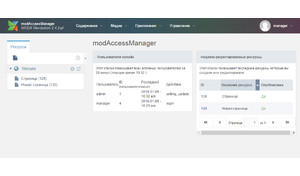
Access Management
Administrator:
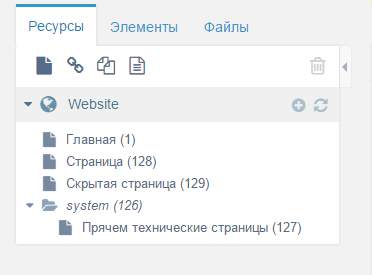
Manager:
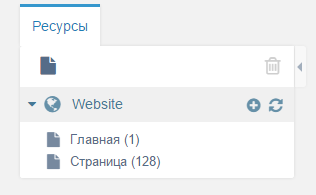
To limit access to resources, install the checkbox:
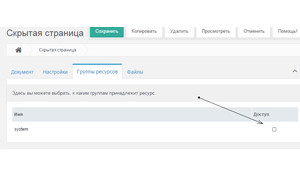
Administrator:
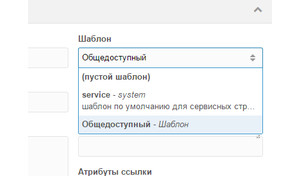
Manager:
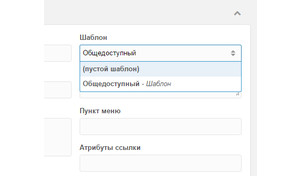
Limit access to the template by adding it to the category system.
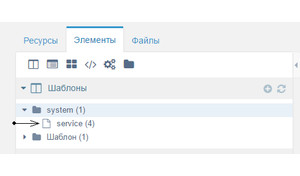
Additionally, if you install Filesystem on the source of the files, only the site administrator is restricted
Manager
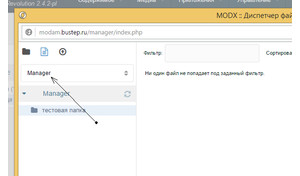
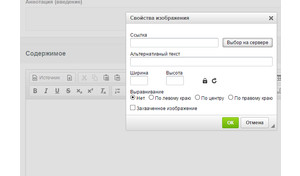
Restricted Items:
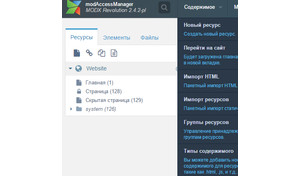
Manager:
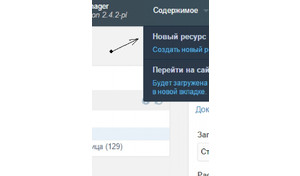
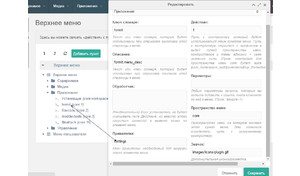
Attention
Since access rights are stored in the session of an authorized user, after reloading new applications that require any privileges, you must restart the access rights. You can do this with: Manage -> Restart permissions.
Discussion of the component in community MODX.PRO.
The system creates a user with a username and password: manager
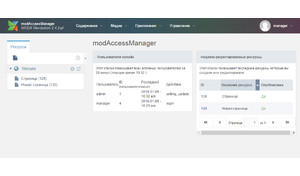
Short list of features
- Create user «manager»
- Create a file source and folder «assets / manager» for the Manager group.
- Restricting access to the root folder.
- Restricting access to pages.
- Restricting access to menu items.
- Restricting access to site elements.
- All files downloaded by the manager will fall into its folder for the Manager group.
- Hide templates that you do not need to show to the manager.
- Configured access policy.
- User information is only viewable.
Manager demo access
- http://modam.bustep.ru/manager/.
- Login: manager.
- Password: manager.
Access Management
Restricting access to resources
To restrict access to resources, you need to mark system in the document on the «Resource group» tab. For ease of installation, the «system» page is added by default, where you can add technical pages.Administrator:
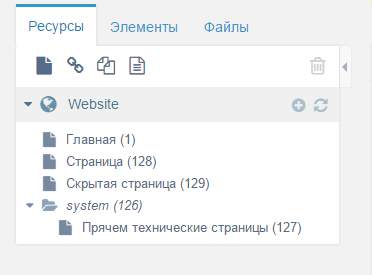
Manager:
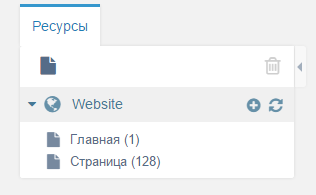
To limit access to resources, install the checkbox:
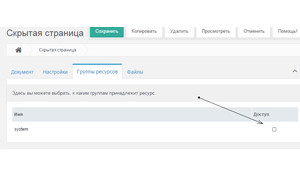
Restrict access to templates
When installed, the system category is added to the system, where you can hide templates and other elements from the manager. Typically, this helps in cases where many templates are created and it is difficult for the manager to make a choice.Administrator:
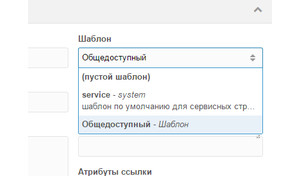
Manager:
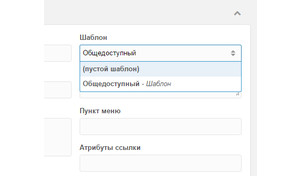
Limit access to the template by adding it to the category system.
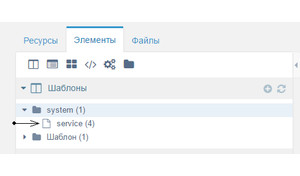
File source for the manager
Often in the process of the manager's work in the file system, a mess is formed. To avoid this, a file source is added to the system and a folder (assets/manager/) is created for the «manager» group. Also, the user «manager» in the settings is given the default file source.Additionally, if you install Filesystem on the source of the files, only the site administrator is restricted
Manager
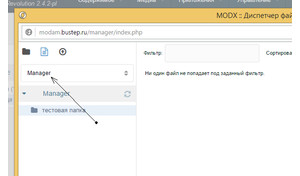
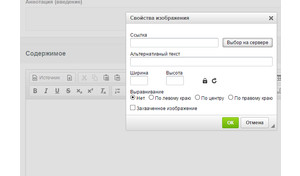
Restriction to menu items
After installation, access is limited to the main menu items and other items.Restricted Items:
- Menu items: menu settings, package management, file sources, import resources, import html, resource groups, content types, reload access rights, reports, search the site.
- Tabs: elements, files.
- Icons: new links, symbolic links, new static documents.
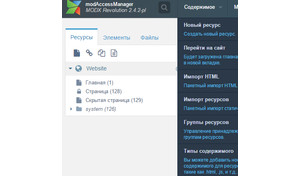
Manager:
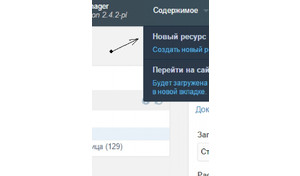
Restricting access to menu items
To restrict access to menu items, go to System Settings (System Preferences) -> Actions (Menu) . On the page, select the menu item, right-click and edit. In Privileges, specify «settings», after which the manager will not be able to see this menu item.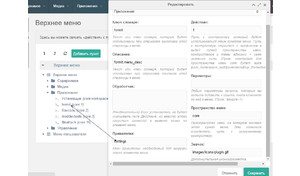
Managing Access Policy
In Access Control -> Access Policy: Manager.
Be careful when changing access policies, because many elements in the access policy do not always reflect the essence of the actions.
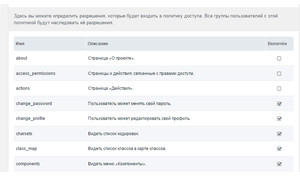
Attention
Since access rights are stored in the session of an authorized user, after reloading new applications that require any privileges, you must restart the access rights. You can do this with: Manage -> Restart permissions.Discussion of the component in community MODX.PRO.
Отмена дополнительных разрешений



