Free
Download the package from the manager of your site.
How to download?
How to download?
Warning! This component requires PHP version
5.6
or higher!
If your site uses PHP less than required, the installation of this
package could break it.
Utilities for scanning the file system, and comparing the kernel of the system with a pure MODX assembly.
It also helps in the search for viruses on the site, through file comparisons.
It is possible to compile a list of infected and trusted files.
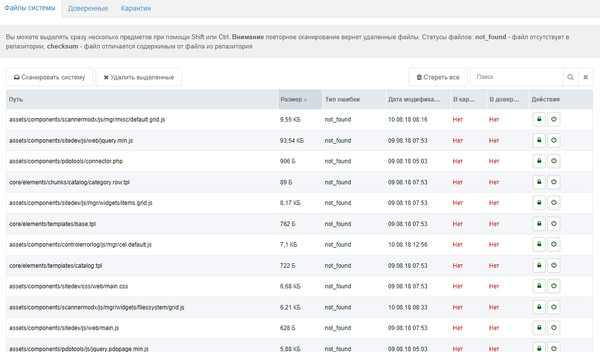
Go to the page of the component and click scan the system and then the list of files of your kernel is formed with the exception of searching folders and files:
core/components
core/docs
core/cache
core/packages
setup
core/config/config.inc.php
since there are a lot of changes in them by default, they are turned off. But you can enable the scanning of these folders in the component settings
scannermodx_enabled_dir.
Then in the list that appears with the files you check and find those files that seem suspicious. You can click on the file name to open it in a new window.
The point is that during the scan, you download your version of MODX from the repository ilyaut.ru/download-modx/ (only pure)
Then everything is unpacked in the folder core/cache/default/scannermodx/repository/modx-2.6.5-pl
The spider starts which searches for all files with the extension:php,js,html,tpl,css,scss,sass,less (you can add your own)
And during the search, the kernel files are compared with the kernel version from the repository.
If there were any changes in the kernel files, you will see this.
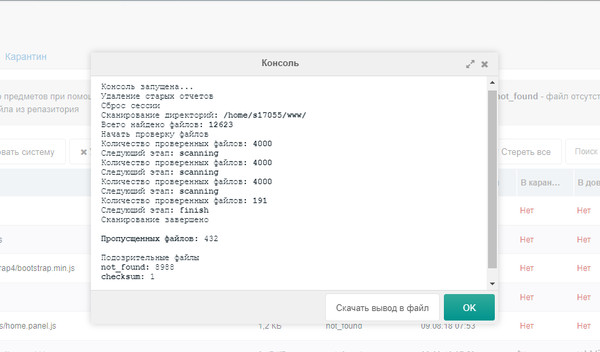
On most sites, when installing different components, different files and folders fall into the system folders. So you can mark some folders or files by yourself so that the scanner does not check them.
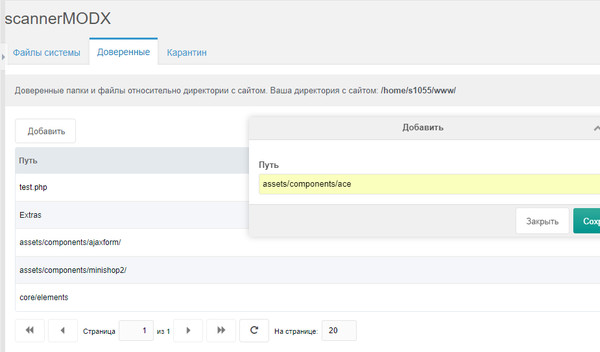
In order not to be lost in a large number of files, one more «Quarantine» tab is added. In it, you can move files that you thought were suspicious.
Attention !!! nothing happens with the files. You must manually delete the suspicious file.
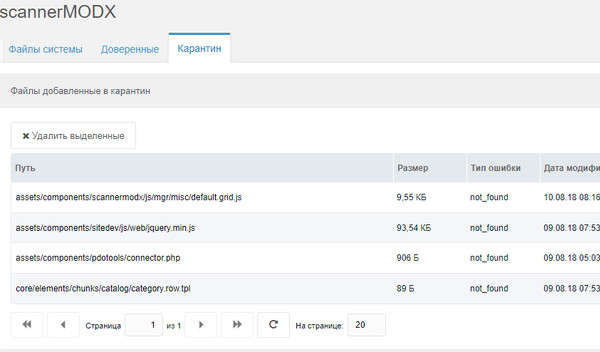
There is a possibility of mass allocation of files through Shift orCtrl
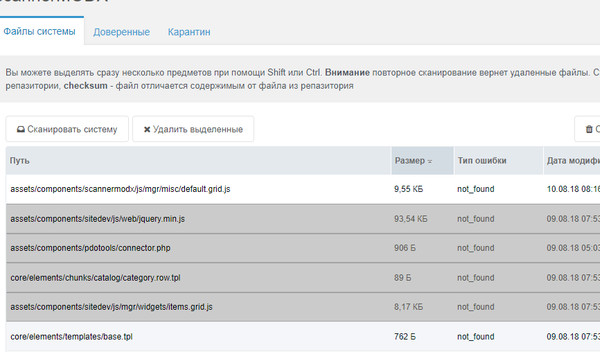
The button deletes only entries!!! The file itself remains in the system.
In the settings, you can add a file extension for searching (parameter scannermodx_ex_setting). Default
: php,js,html,tpl,css,scss,sass,less,access
It also helps in the search for viruses on the site, through file comparisons.
It is possible to compile a list of infected and trusted files.
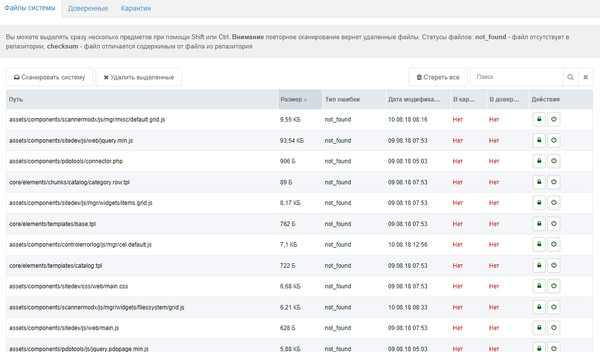
Instructions
Go to the page of the component and click scan the system and then the list of files of your kernel is formed with the exception of searching folders and files:
core/components
core/docs
core/cache
core/packages
setup
core/config/config.inc.php
since there are a lot of changes in them by default, they are turned off. But you can enable the scanning of these folders in the component settings
scannermodx_enabled_dir.
Then in the list that appears with the files you check and find those files that seem suspicious. You can click on the file name to open it in a new window.
The point is that during the scan, you download your version of MODX from the repository ilyaut.ru/download-modx/ (only pure)
Then everything is unpacked in the folder core/cache/default/scannermodx/repository/modx-2.6.5-pl
The spider starts which searches for all files with the extension:php,js,html,tpl,css,scss,sass,less (you can add your own)
And during the search, the kernel files are compared with the kernel version from the repository.
If there were any changes in the kernel files, you will see this.
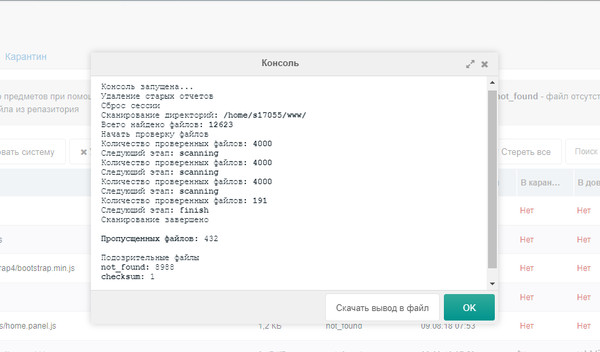
Trusted
On most sites, when installing different components, different files and folders fall into the system folders. So you can mark some folders or files by yourself so that the scanner does not check them.
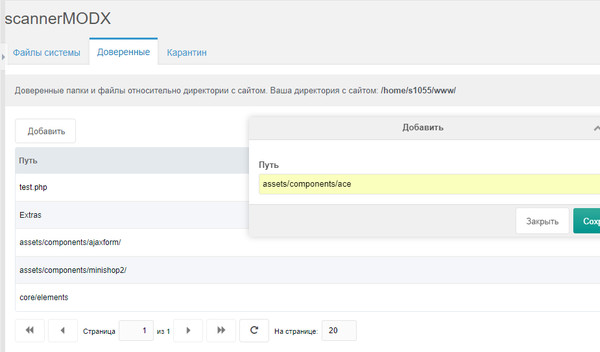
Quarantine
In order not to be lost in a large number of files, one more «Quarantine» tab is added. In it, you can move files that you thought were suspicious.
Attention !!! nothing happens with the files. You must manually delete the suspicious file.
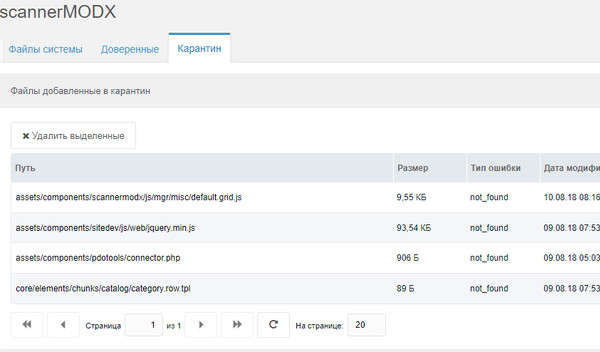
Bulk Allocation
There is a possibility of mass allocation of files through Shift orCtrl
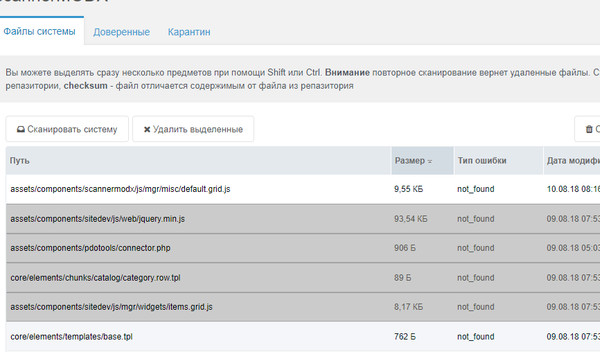
Delete Selection
The button deletes only entries!!! The file itself remains in the system.
In the settings, you can add a file extension for searching (parameter scannermodx_ex_setting). Default
: php,js,html,tpl,css,scss,sass,less,access
1.0.3-beta
- Добавлена поддержка французкого языка (спасибо Philippe delberghe)
1.0.2-beta
- Поддержка php 5
1.0.1-beta
- Добавлен консоль для информарования о проверке.
- Добавлена настройка для уменьшения количества проверяемых файлов.
- Изменен процесс проверки файлов, теперь файлы проверяются пачками, для того чтобы успевать проверить всю систему.
1.0.0-beta
- New build script.
- Скачивает текущую версию системы modx (опредерену в настройках settings_version)
- Распаковывает скаченную версию в локлаьный репазиторий размещенный в 'core/cache/default/repository'
- В репазитории заменяет в файлах конфигов "config.core.php" константы MODX_CORE_PATH на полный путь нашей системы -- проверяет наличие файлов ядра и контрольные суммы в системе



